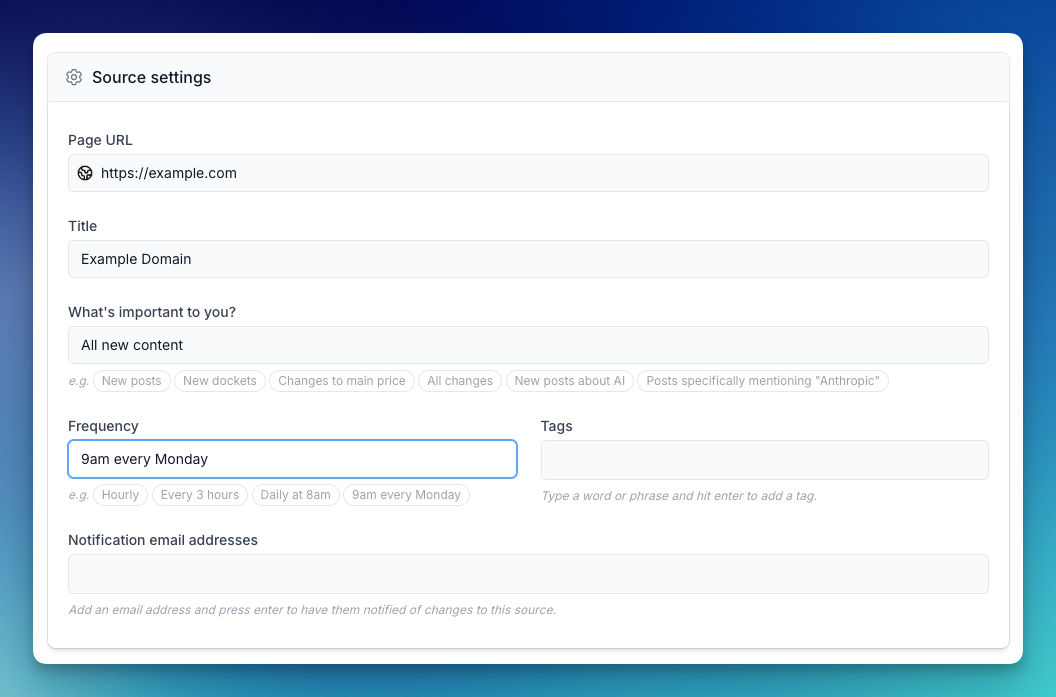One of the most important settings when monitoring a source is how often Changeflow should check it for changes. The right frequency depends on how time-sensitive your monitoring needs are and what plan you're on.
How Frequency Works
Changeflow lets you specify check frequency in plain English, just like you would tell a colleague. You don't need to learn any special syntax or configure complex schedules - just say what you want and our AI will understand.
Frequency Limits by Plan
Different account types have different minimum check frequencies:
- Free accounts: Minimum frequency is daily (once per day)
- Paid accounts: Minimum frequency is hourly (once per hour)
- Enterprise accounts: Minimum frequency is every 10 minutes
You can of course choose to check less frequently than your plan allows. For example, enterprise customers can set sources to check daily or weekly if those sources don't change often.
Simple Frequency Examples
Here are the most common ways to specify check frequency:
Basic intervals:
- Hourly - Check every hour, 24/7
- Daily - Check once per day (defaults to morning in your timezone)
- Daily at 9am - Check once per day at 9am in your timezone
- Daily at 2pm - Check once per day at 2pm in your timezone
- Twice daily - Check twice per day (morning and afternoon)
- Every 6 hours - Check four times per day at 6-hour intervals
- Every 30 minutes - Check twice per hour (enterprise only)
- Every 10 minutes - Check six times per hour (enterprise only)
Weekly schedules:
- Weekly - Check once per week (defaults to Monday morning)
- Every Monday at 9am - Check once per week on Monday mornings
- Weekly on Friday - Check every Friday
- Twice weekly - Check twice per week (Monday and Thursday)
- Every Monday and Thursday at 10am - Check twice per week at specific times
Business hours monitoring:
- Hourly on weekdays - Check every hour, Monday through Friday only
- Hourly on weekdays 9-5 - Check every hour during business hours only
- Every 30 minutes on weekdays 9-6 - Check frequently during business hours (enterprise)
- Daily on weekdays at 8am - Check every weekday morning
- Hourly Monday to Friday - Check every hour during the work week
Monthly schedules:
- Monthly - Check once per month (defaults to 1st of the month)
- Monthly on the 1st - Check on the first day of each month
- Monthly on the 15th at 9am - Check mid-month at a specific time
- First Monday of each month - Check on the first Monday
Choosing the Right Frequency
Before setting your check frequency, consider these three key factors:
1. How often does the page actually change?
There's no point checking a source hourly if it only updates once per week. Understanding the typical update pattern helps you avoid wasting checks and unnecessary notifications.
Ask yourself:
- Does this source update multiple times per day, daily, weekly, or monthly?
- Are there predictable patterns (e.g., news sites update throughout the day, court dockets update weekly)?
- Is this a static page that rarely changes, or a dynamic feed with constant updates?
Examples:
- SEC 8-K filings can drop multiple times per day during earnings season → Check frequently (every 10-30 minutes)
- Company blog posts typically publish 2-3 times per week → Check daily or twice daily
- Government quarterly reports publish every 3 months → Check daily
- Competitor pricing pages might change weekly or monthly → Check daily to catch changes promptly
- Court docket pages often update once per week → Check daily, perhaps just on weekdays
2. How quickly do you need to know about changes?
Your response time requirement should drive your frequency choice. The faster you need to react, the more frequently you should check.
Ask yourself:
- If this page changes at 10am, do I need to know by 10:15am, by the end of the day, or by the end of the week?
- What's the cost of finding out about a change hours or days late?
- Are there competitive or compliance implications if I'm not among the first to know?
Examples:
- Crisis monitoring: If a negative news story breaks about your brand, you want to know within minutes → Check every 10-15 minutes (enterprise)
- Investment opportunities: Material SEC filings can move markets within minutes → Check every 10-30 minutes during market hours (enterprise)
- Competitor pricing: If a competitor drops their price, knowing within an hour lets you respond same-day → Check hourly
- Regulatory compliance: FDA guidance updates require action within days, not minutes → Check daily or twice daily
- Industry news: Knowing about trends by end-of-day is sufficient → Check daily
- Job postings: Finding out about new roles within 24 hours is usually fine → Check daily
3. How many notifications do you want to receive?
More frequent checks mean more frequent notifications. Think about your tolerance for email volume and notification fatigue.
Ask yourself:
- Am I monitoring 5 sources or 500 sources?
- Do I want a steady stream of notifications throughout the day, or a digest once or twice daily?
- Will hourly notifications cause alert fatigue, making me ignore important updates?
- Do I have time to act on notifications as they arrive, or do I batch-process them during specific times?
Tip: You can also manage notification clutter using email filters. All Changeflow notifications include [Change] in the subject line, making them easy to organize. See our guide on managing email notifications for detailed instructions.
Examples:
- Monitoring 100+ sources: If checking each hourly, you could get hundreds of emails per day → Consider daily or twice daily for most sources, hourly only for critical ones
- Monitoring 5 critical competitors: Hourly checks = at most 5 emails per hour → Manageable for high-priority monitoring
- Review workflow: If you only check notifications at 9am daily, hourly checks just create inbox clutter → Set most sources to daily at 8am
- Real-time trading decisions: When seconds matter, you want notifications immediately as they happen → Check as frequently as your plan allows
- Weekly reporting: If you compile a weekly competitive intelligence report, daily notifications may be too much → Check weekly and review all changes at once
Finding the Right Balance
The ideal frequency sits at the intersection of these three factors:
Formula: Your check frequency should be as fast as you need to know, but no faster than the page typically updates, while matching your notification tolerance.
Common patterns:
- High urgency + frequent updates + tolerance for volume = Every 10-30 minutes (enterprise only)
- High urgency + moderate updates + moderate tolerance = Hourly or every 2 hours
- Medium urgency + daily updates + prefer fewer notifications = Daily or twice daily
- Low urgency + weekly updates + prefer minimal notifications = Weekly
- Very low urgency + rare updates + minimal notifications = Monthly
Remember: You can always adjust! Start with a frequency that seems right, monitor for a week or two, then adjust based on actual update patterns and your notification preferences.
Use Case Examples
Here's how to think about frequency for different monitoring scenarios:
Time-sensitive investment monitoring (Enterprise):
- Every 10 minutes - Track SEC 8-K filings for material events
- Every 15 minutes on weekdays 9-4 - Monitor during market hours only
Regulatory compliance (Paid):
- Daily at 8am - Check FDA guidance documents each morning
- Hourly on weekdays - Monitor Federal Register during business hours
- Weekly on Monday - Check court docket updates
Competitor intelligence (Paid):
- Hourly - Track competitor pricing pages for immediate changes
- Daily at 9am - Monitor competitor blog posts
- Twice daily - Check competitor product pages morning and evening
- Weekly on Monday at 9am - Review competitor job postings
Media monitoring (Paid):
- Hourly - Track breaking news about your brand
- Every 2 hours - Monitor industry publications
- Daily at 7am - Review overnight media coverage
Job listings (Free/Paid):
- Daily - Check job boards for new postings
- Daily at 8am - Review new roles each morning
- Twice daily - Check morning and evening for urgent hiring needs
Content updates (Free/Paid):
- Daily - Track blog posts and news updates
- Weekly on Monday - Monitor industry reports and whitepapers
- Monthly on the 1st - Check quarterly reports and annual updates
Adjusting Frequency Over Time
You can change the frequency of any source at any time. Some tips:
Start more frequently: When setting up a new source, consider checking more often initially (hourly or daily) to make sure the monitoring is working correctly and you're not missing changes. Once you understand the typical change pattern, you can adjust to an optimal frequency.
Match the source's update pattern: If a source only updates weekly (like some government reports), there's no need to check it daily. Match your frequency to how often the source actually changes.
Balance urgency and noise: More frequent checks mean more timely notifications but potentially more noise. Less frequent checks mean fewer notifications but you might discover changes later. Find the right balance for each source.
Consider your workflow: Set frequency to match when you actually review notifications. If you only check Changeflow once per day in the morning, hourly checks might create unnecessary alert fatigue.
Time Zones
All times are specified in your account's timezone setting. You can change your timezone in your account settings. When you say "Daily at 9am", Changeflow will check at 9am in your configured timezone.
Special Patterns
You can also use more complex patterns if needed:
- Every 4 hours on weekdays - Check six times per day, business days only
- Hourly between 6am and 10pm - Check only during waking hours
- Daily at 6am and 6pm - Check twice daily at specific times
- Every Tuesday and Thursday at 2pm - Check twice per week at a specific time
- Every 20 minutes during market hours - Custom enterprise scheduling (requires support)
Conclusion
The right check frequency depends on your specific monitoring needs, your plan level, and how time-sensitive your use case is. Start with a frequency that makes sense for your source, and don't hesitate to adjust it based on the actual change patterns you observe. Remember: more frequent isn't always better - the goal is to get timely notifications without drowning in noise.
For help organizing notifications in your inbox, see our guide on managing email notifications.